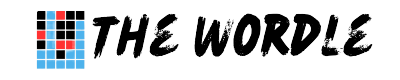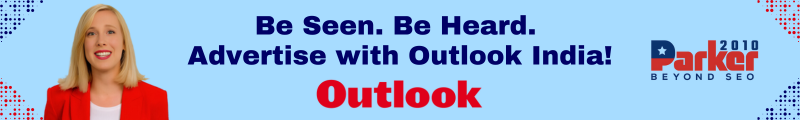Introduction
In an era dominated by digital communication, the need for secure texting has become more critical than ever before. Whether it’s confidential business discussions, personal conversations, or sensitive data sharing, ensuring that your texts remain private and secure is of utmost importance. With a plethora of messaging apps available, it can be overwhelming to choose the right one that guarantees top-notch security. In this comprehensive guide, we delve into the world of secure text and present a curated list of the top tools to help you send messages with confidence and peace of mind.
The Importance of Secure Texting
Text messages are susceptible to various security threats, including data interception, unauthorized access, and phishing attacks. Confidential information shared through unsecured channels can fall into the wrong hands, leading to severe consequences, such as financial loss, identity theft, and reputational damage. Secure texting not only protects your privacy but also ensures compliance with data protection regulations and builds trust with your communication recipients.
Key Features to Look for in Secure Texting Tools
When choosing a secure texting tool, consider the following key features:
- End-to-End Encryption: Look for apps that offer end-to-end encryption, which ensures that only the sender and intended recipient can access the message content.
- Two-Factor Authentication (2FA): Two-factor authentication adds an extra layer of security by requiring a second form of verification, such as a unique code sent to your mobile device, before accessing the messaging app.
- Screen Security: Some apps offer screen security features, like the ability to hide message previews or use biometric authentication to unlock the app.
- Message Expiry: The option to set messages to expire after a certain period helps ensure that sensitive information is not accessible indefinitely.
- Secure File Sharing: Look for apps that allow secure sharing of files and documents without compromising data integrity.
- Screenshot Prevention: Some apps prevent recipients from taking screenshots of the messages, further enhancing privacy.
- User Authentication: Choose apps that require strong user authentication to prevent unauthorized access.
- Message Recall: The ability to recall or delete sent messages can be valuable in case of accidental or sensitive message sharing.
Top Tools for Secure Texting
Let’s explore some of the best secure texting tools available:
1. Signal
Signal is widely recognized as one of the most secure messaging apps, known for its robust end-to-end encryption and open-source nature. It allows users to send text messages, make voice and video calls, and share media securely. Signal’s commitment to user privacy and security has earned it a loyal user base.
2. Wickr
Wickr is a feature-rich messaging app that prioritizes security and privacy. It offers end-to-end encryption, screenshot detection, and the ability to set messages to self-destruct after a specified time. Wickr is particularly popular among businesses and professionals who require secure and confidential communication.
3. Telegram (Secret Chats)
Telegram is a widely used messaging platform that offers a feature called “Secret Chats.” When engaged, Secret Chats provide end-to-end encryption and the option to set messages to self-destruct after a certain time. Telegram is known for its user-friendly interface and a wide range of features.
4. Threema
Threema is a privacy-focused messaging app that boasts end-to-end encryption and does not require users to link their phone numbers to their accounts, ensuring a higher level of anonymity. It also allows users to verify contacts with unique QR codes for added security.
5. WhatsApp (End-to-End Encryption)
WhatsApp, owned by Facebook, features end-to-end encryption for all its messages, ensuring that only the sender and recipient can read the messages. It is one of the most widely used messaging apps globally and is a popular choice for secure texting.
6. Viber (Hidden Chats)
Viber offers a “Hidden Chats” feature that allows users to send self-destructing messages. The app also provides end-to-end encryption for all messages and media shared within hidden chats.
7. Silence (SMS/MMS Encryption)
Silence is an app that focuses on encrypting SMS and MMS messages. It works as a replacement for the default messaging app on Android devices, adding an extra layer of security to traditional text messaging.
Conclusion
Sending secure texts is no longer a luxury but a necessity in a world where data breaches and privacy concerns are ever-present. The tools mentioned above offer various features to safeguard your communication and ensure that your messages remain confidential and private.
Remember that the effectiveness of secure texting tools also depends on user behavior. Always practice good digital hygiene, such as setting strong passwords, enabling two-factor authentication, and verifying contact identities before sharing sensitive information.